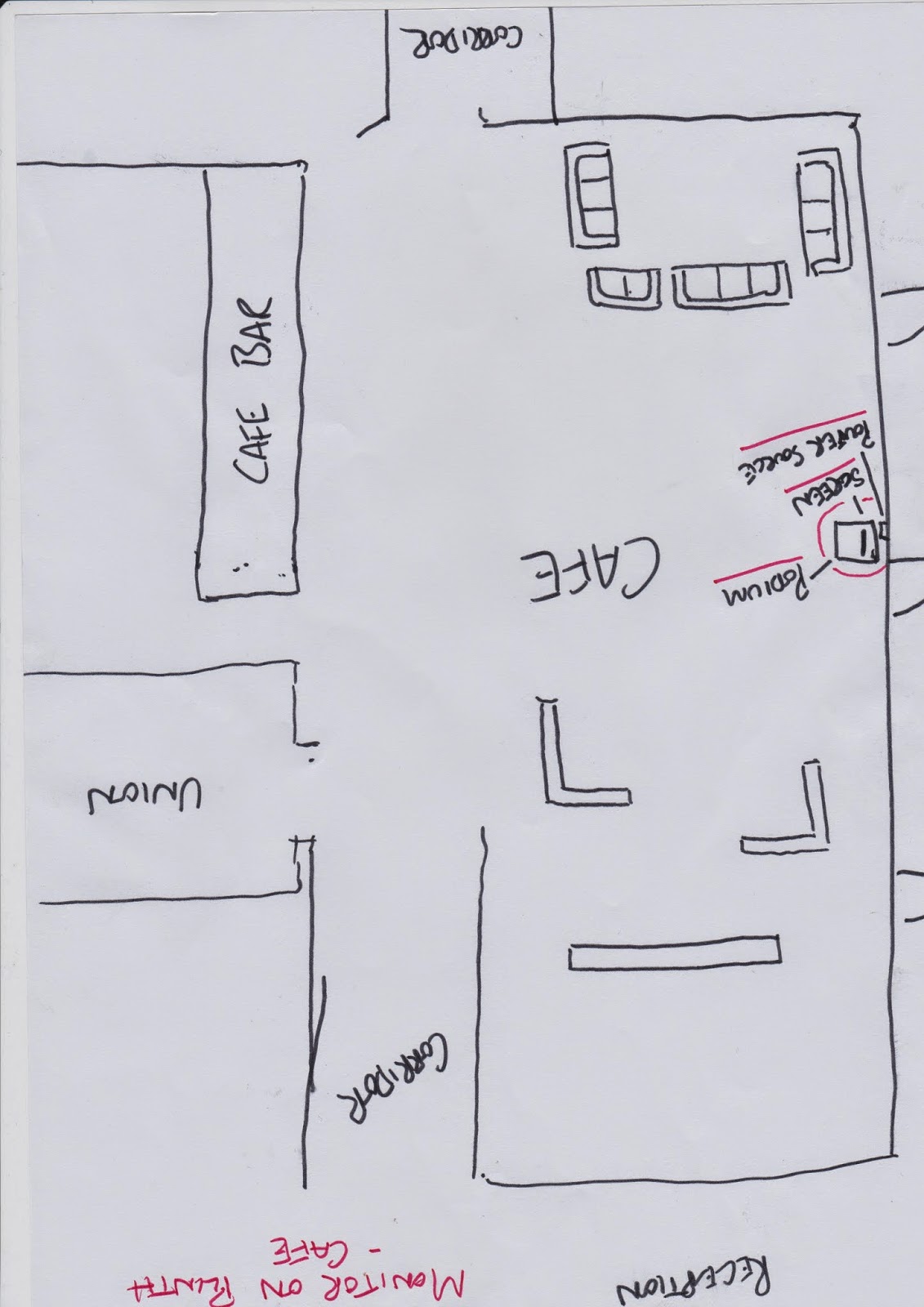Monday, 28 April 2014
Risk Assesments
In order to find out what the deal was with advertising around college and having installations we spent around 2 days being sent from person to person. We eventually got passed on to estates and health and safety who we explained our project too. It turned out we had to fill out countless risk assessment forms in order to have our adverts up around college. This was not something we initially expected and was a bit of a pain. But we learned that Britain's health and safety laws are pretty ridiculous. However it was a life lesson and we know better for next time. After filling out the forms we had the go ahead to carry out our business.
From here we had to go rent out a podium and also get a secure frame made to hold the light box and find a suitable place to put it up where no one can get in the way or get injured. We found a few spots around college and then made a decision. We then had to draw a plan of where we were going to put the installations with a method statement about our intentions.
Creative Advertising - Tab Flyer
Outside Yellow Sleeve
We decided to create A6 flyers as they are small and can be easily picked up and taken away. I tried a few different versions to see which worked best. The idea was to have a sleeve with sections cut out so that the text is unreadable until the inside flyer is slotted out. I stuck with the yellow and blue colour scheme to keep it all consistent. I found that the yellow and white version did not have enough impact and made the writing quite hard to read. I used the NYC imagery to reference the film
Inside Yellow Sleeve
The inside flyer contained the details on the time and place where the movie screening will be played. We wanted to keep information to a minimum in order to give it that ambiguity.
Yellow Mock Up 1
The first design I produced did not work very well. The inside piece only needed to be pulled out 1cm to line up with the gaps which was not much of a transition and made the product a bit pointless.
In order to make the whole concept more obvious I had to re design the components so that there was more of a transition when pulling out the insert.
Yellow Mock Up 2
The second version worked much better as the insert needed to be pulled out much further than before, this was much more effective and here you can see the insert being pulled out to reveal the desire text.
Blue Outside Sleeve
We decided that the yellow version was not bold enough and didnt sit with the rest of the products so I decided to use the NYC imagery for the whole design, this had a much stronger visual impact and kept intune with the rest of the campaign. I incorporated both the yellow and blue aspects to keep the consistency. I added a few changes to make the flyer more useable like the finger section indicating where to pull the flyer out from.
Blue Inside Sleeve
The inside sleeve contains details of the movie screening and more visual references to the movies setting. Hopefully because this flyer is different to the standard ones you see lying around it will entice people to pick one up and hopefully come to the showing.
Blue Mock Ups
Creative Advertising - Book Design
I was in charge of designing the book sleeve, for the unfinished novel. We wanted to keep it simple and plain with little text. This way the user is more likely to read the cover. We wanted to use a tag line from the film which will draw people in. Unlock your potential is quite ambiguous and will hopefully create some interest. I decided to put Eddie as the author in order to give people who have seen the film a subtle hint and for those who don't know the chance to Google Eddie Morra which will unlock the secret of the campaign. I bought an A5 book from the library and measured up how big the sleeve needed to be.
Typeface - The type face we have chosen to use for most of the products is the closest we could find to the face used in the current branding. We wanted to reference the branding but approach it in a completely different manor. This type face is called HUN-din 1451. It is bold and eye catching and in tune with the films aesthetic. This type face is used for the credits of the film and the title.
Instead of having the usual information on the spine I have chosen to put the details of the film in case people don't actually open the book there is still reference to the details of the film. Me and Mikey wanted to keep the products consistent so we matched our colours for the book cover and business card. The other products we have created use allot more imagery but we didn't think that was appropriate for the book and business card because what is most important is the message/type which is present.
I decided that this was the best arrangement for the text as it filled the space nicely. We originally chose this colour as it was it was the same as the business card given in to Eddie in the film. But after printing out mock ups we realized it looked pretty dull and didn't really grab the attention of the user, so we decided to lighten it up.
I experimented with one version using imagery on the book cover but thought this looked a bit tacky and would be better as one solid block of colour. We decided we actually preferred a lighter blue as it was more vibrant and in tune with the brightness which is emphasized throughout the movie.
Mock Ups
Screen Printing
After discussing the printing methods we would use to produce the products we decided that digitally printing loads of business cards would be quite expensive, so the best option would be to screen print the book covers and business cards. This also gave me the chance to show Mikey how to screen print as it is something he wasn't that confident with. We set up our documents and printed out some positives in the digital print room. Once we had our printed documents I showed Mikey how to wash, clean and coat the screens ready to expose.
Once we had the screens exposed we got to work mixing a colour, we made a vibrant eye catching blue which references the predominant colours in the film. Here you can see Mikey doing a fine job of printing.

We printed 3 Book Covers to add to our blank books
Mikey designed the front and back of the business cards. The came out really well, we originally mixed the ink a bit too thick so we had a few errors, but a bit of binder sorted it right out. We printed the book cover and business cards on Snowden Stock to give it that professional quality. The ink took really well to the paper too giving a full vibrant look.
Letter Press Inside
As we were using bought books we had to come up with a way to print the 1st page. We thought about printing a page and sticking it in but this could potentially look pretty bodged. Instead we decided to Letterpress the 1st page. This was also another good chance to show Mikey how to set type. We headed to the print room to get on with it.
We chose to use 14 pt type so that it would grab the views attention and also so it could be easily read when opened. We decided to use Times as this is the standard typeface you see in most books. Using the type map we both started to find the nescecary letters and spacings.
After finding the right bits for the job we began to set the letters in the chase. We only wanted to write the first sentence to reference back to Eddies writers block in the film. The sentence gives information about the screening and lets them know where the story continues.
It took a few bits to pack out the chase and make sure the type was firmly set, but after this was ready we headed to the inking benches to get started.
As it is quite difficult to print in a book which is already bound we had to use the vice presses. This was quite fiddly and took a lot of fiddling and trial and error to get it right as the book cover kept moving about. It took several attempts to get a nice print.
Here is the first page of the book which takes a tag line from the film with our added extras. It reads, 'what if a pill could make you rich and powerful? The story continues at 5pm on Friday the 2nd of May in the Lecture Hall. Overall we are happy with how the printing turned out. It has been a good day of printing.
Sunday, 27 April 2014
Creative Advertising - Brain Signage
I created the brain signage on illustrator, using the same typeface used in the other promotional material. I wanted to take inspiration from sections in the film where it shows the synapses in the brain glowing with energy. We decided the best way to create this would be to do some light up signage. We decided to convert a light box into some light up signage. I planned to laser cut out a stencil to place over the box.
We wanted to stick with the ambiguity across all the products so once again we showed only the relevant copy and used another one of the relevant tag lines to accompany the imagery and text.
I experimented with the type until it looked evenly balanced and mocked it up too see what it might look like when on the light box. We once again stuck with the blue and yellow colour scheme.
After laser cutting a couple of versions out we got on with painting the components. We decided acrylic paint would be the best method for the job as we could make sure the co lour was bold and bright by applying several layers of paint.
We created 2 different versions of the sign, one to go on the light box and then a solid version with the colours inverted. We mixed a nice vibrant blue and yellow to keep the consistency across the deliverables.
For the solid version we had to glue the pieces ontop on a marked board. We used the inverse pieces of each laser cut board to make sure there was no waste.
To give the sign a yellow glow we printed out a sheet of acetate with a block of yellow on it. This way we could stick it behind the stencil so that the light box would shine through the acetate. This was a bit of a fiddly job as I had to stick all the counters back onto the acetate to complete the letter forms.
We attempted some quick drying using the toilet hand dryers which worked a treat. Because we had laser engraved the board of the yellow sign we were able to put all the pieces back on in the right place as the grooves were still present but the marks were painted away.
This is what the sign looked like before the acetate was applied to the light box. We decided to change our original plans exposing the other section of the brain instead of just the creases/line section as this had a much stronger impact.
After the acetate was added the sign gave off a nice yellow glow. To give it an even stronger glow we would of layered up the acetate however it was fairly expensive to print on acetate so we settled for one layer.
After speaking to health and safety and the estates office we found that we needed to make the light box as secure as possible as it could risk the safety of others. We went and spoke to the wood work shop and gave them the dimensions of what we needed and they produced this awesome stand for the light box to sit securely in. It was fastened in really well with no risk of it falling out. Cheers to Matt!
After scouting out college we figured the best place to have the signage would be in the entrance as everyone has to come in or leave this way. We found this spot to be the best place as it was technically a dead spot with no risk of students or staff colliding with it. It also had a power source which meant there was no need for trailing cables. The lightbox and stand fit snugly in the gap on show to all.
This is the other sign we produced. It is bright bold and eye catching, the sign is 3d and sticks off the board giving it that extra dimension and making it that bit more noticeable than your standard poster.
Subscribe to:
Comments (Atom)